|
When connecting a storage device or removable drive (aka Flash Drive, Jump Drive, USB Drive, External Hard Drive) to your computer, once you are finished using it (saving data or other files) - you must use the "Safely Remove" option or you will risk losing or possibly corrupting the information you stored on the device.
Most of the time, if you just unplug it from the computer you will be safe as long as the information you saved has finished saving. Some flash drives or external hard drives have a light on them - which shows it is in use. When the light finishes flashing most likely it is safe to unplug or remove the device. But, to be real safe, if you see the "Safely Remove Hardware" icon in the notification area (at the far right of the tasbar - bottom right corner, just left of the date and time), you can use this to remove the device by clicking on the icon and clicking "Safely Remove" and then clicking accordingly in the next window - it will then give you a message that it is now safe to remove and you can remove your external device.
2 Comments
Leave a Reply. |
Lisa Gambino
Below are some of the areas I run into on a daily basis, that will hopefully help you... Archives
August 2017
CategoriesAll tips are written by Lisa Gambino (based on research) and/or noted and linked to the resource.
|
|
©Copyright 2009-2024 A2Z Computer Help. All Rights Reserved.
Website created & designed by Lisa Gambino |

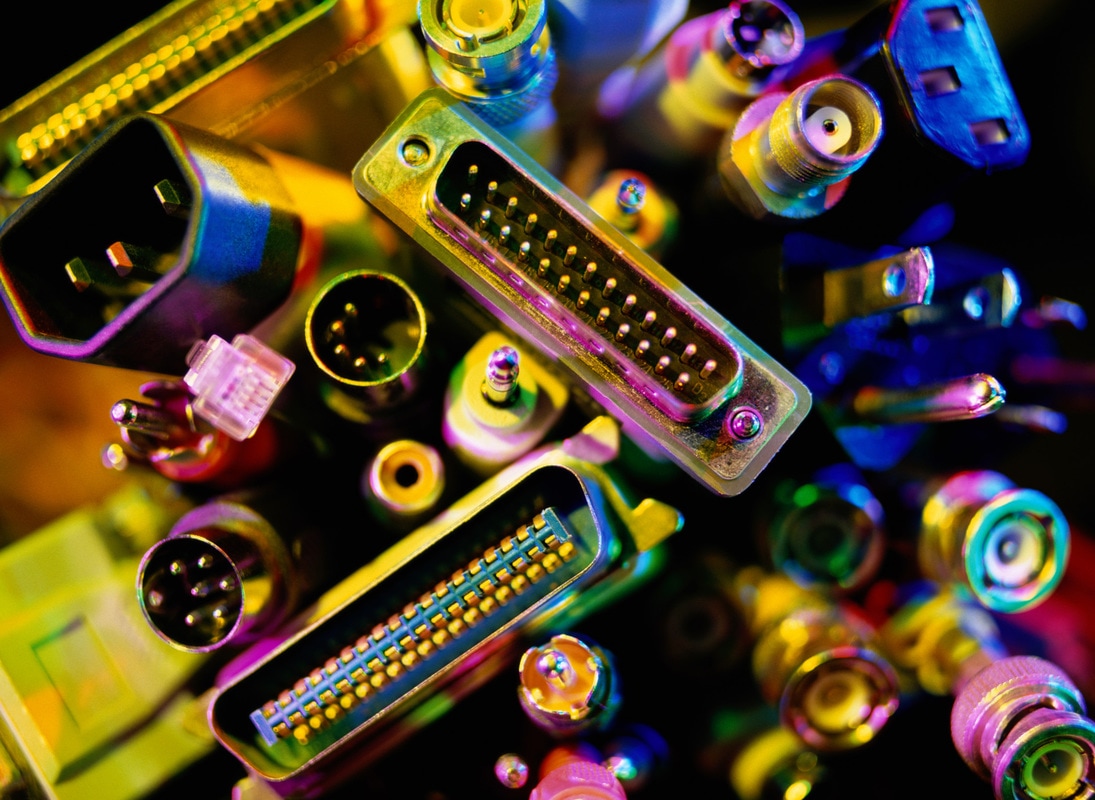

 RSS Feed
RSS Feed

